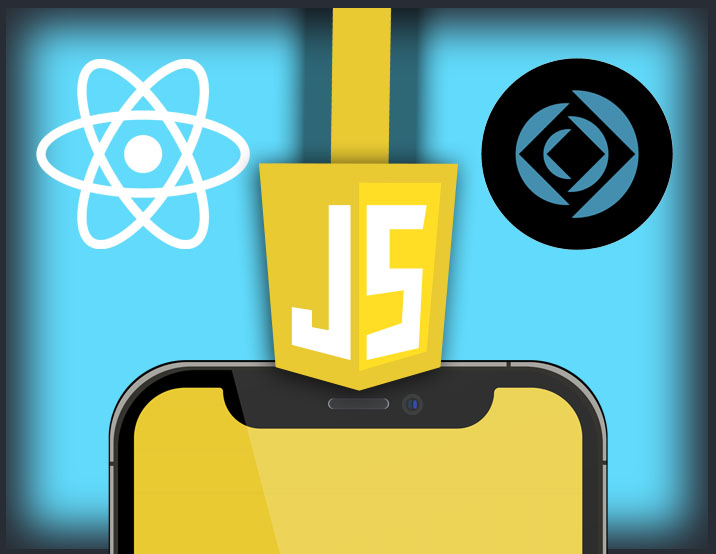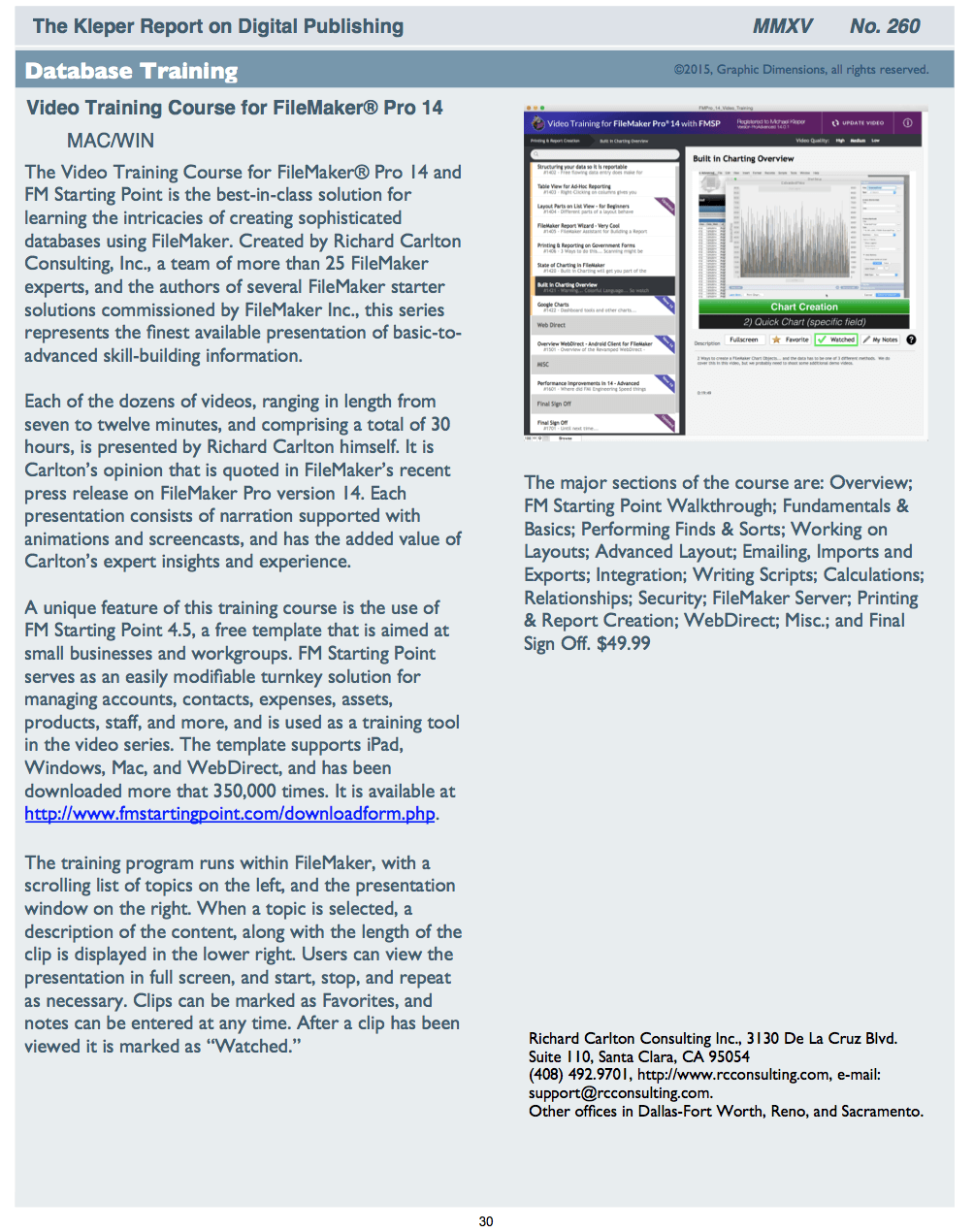FileMaker iOS App SDK - Video Course
Submitting FileMaker solutions to the Apple iOS App Store
This 5 hour video course focuses on the mechanics of building a iPhone or iPad app... from an existing FileMaker 15 file. Learn all about behavioral differences between FileMaker Go, and FileMaker Inc's new iOS App SDK... aka FIAS. Submitting to Apple's App Store can be a complex process if you are new to Xcode. Our video course walks you step-by-step through this process as well as sharing some tips and tricks that we have learned along the way. The course also includes exclusive interviews with Todd Geist. He shares his deep technical knowledge on the various options for updating FileMaker files... which are embedded in the FIAS app. Note: Xcode is free, but is Mac only. You need a Mac to submit an App to Apple.
For the time being, this course will not be updated. However, it is still available and useful for those that are interested.